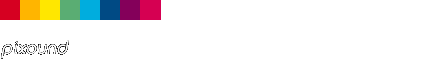|
Pixound Tips Pixound can be a little overwhelming to the beginner but don't worry and just relax and approach it more like a toy. There's no hurry to learn Pixound and it rewards those who dive in with lots of things you can explore and share with others. Another side effect of Pixound is you will learn things about music without even trying, like what different scales sound like and rhythms, tempo, etc. PLEASE USE HEADPHONES OR STEREO SPEAKERS! iPhone speakers are cool and everything but if you like real music, you'll want to hear the bass the way it was meant! Since Pixound has a full synthesizer built in and it can play extremely low notes (high ones too), the iPhone/Pad speakers can't hold a candle to real ones or good headphones. A note of caution: makes sure if you are using speakers to be careful not to set it too loud becase the low frequencies could damage them if they are not strong enough. FREE VERSION TIP: If you are using the free version, you are limited to three images to play and can't control sounds BUT...if your friends send you presets, you can play it with the settings and sounds they sent you so you can still collect cool presets in the free version. Don't have any friends with Pixound? No prob...just download some of these presets on the Pixound Preset Share Zone of our site. Just download them from Safari onto your iPhone and they'll go to Pixound automatically. UNLOCKING DEALS: We recommend unlocking using at least the Preset Pack 2 option as this gives you all functionality AND 10 additional presets including the super fun Mystery Preset that randomly sets a bunch of settings for you so you can explore the infinite possibilities. It also opens up 12 new song patterns and 60 new images. RECORDING TIPS: If you want to record a song and make sure it loops perfectly try these steps:
AUTOPLAY TIPS: SHARING TIPS: email: pixound [at] technemedia.com Techné Media — The Science of Art™ |