 |
FREE
|
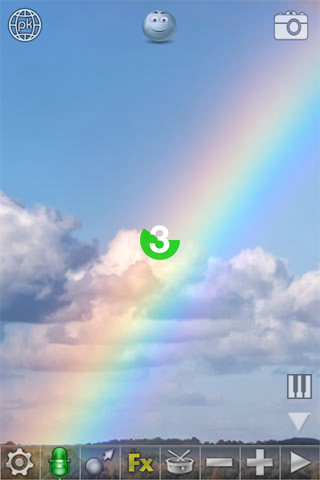
The friendly Home Screen is a placeholder for messing around with recording and settings before you load your own images.

The PixKix Community is a full-features social network allowing you to see who likes your photo-sound compositions.

Save your photo-sound compositions as Presets that you can recall any time or share with friends.

Control the Emotional Feel of your sounds using our simple Emotion Picker
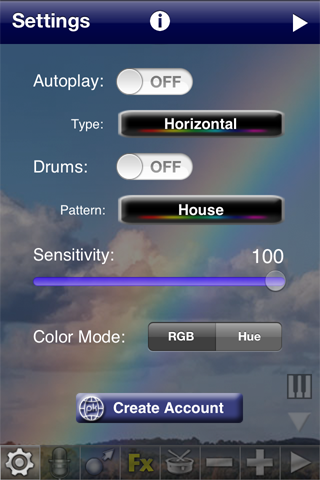
Control the Autoplay Type, Drum Pattern and other settings or easily create a new FREE community account.
|
Add a Soundbite to Your Photos
Photo + Sound = More to Share!
You just took the perfect photo. Now whisper a little something into the microphone or record your friends laughing. Add a musical effect or two, maybe a drum beat or just leave it as is. Post it to the PixKix Community so friends can download and interact with your photos like never before!
Why should photo's be silent? Why can't we take "sound" snapshots too? PixKix for the iPhone, iPod Touch and iPad is a different type of photo sharing app that lets you add a short, highly interactive audio recording to your photos with no technical knowledge. Other users can either hear what you recorded "Straight Up" with little or no interaction or with various audio effects applied to your recording and, depending on where they touch the picture, they will hear harmonies and other such things— making for lots of variety.
Photos become collectible gems instead of
"view for 5 seconds and you're done."—PixKix User
Similar to the 140 character limit of Twitter™, our 5-second recording limit encourages creative use of the available time. This also allows the audio to better become musically interactive without getting confusing and overwrought. Audio recording doesn't need to take place at the same time the photo is taken so you can mix and match any audio to any photo making for some outrageous combinations limited only by imagination and sense of humor.
This art form is neither purely photographic nor musical, but both. It doesn't have some of the burden of video since the sound is independent of the photo and it's limited for a lighter touch. You can do as many takes of the audio as you like until you get it just right. Or you can change the photo and use the same audio. It ends up creating a whole greater than the parts—the power of photography meets the coolness of audio "tweets" plus the magic of interactivity and musicality. It's pure entertainment for all!
On top of changing effects, you can also change the emotional feel of your recording by use of the handy Emotion Picker. For example, the "Sad" setting will slow down your recording slightly and give it a minor musical feel. Controls for PixKix have been made much simpler than those of its big brother app, Pixound which has more advanced controls.
Our PixKix Community has some social innovations that use deepening color to give you indications of how much a photo preset is liked. Colored name badges also indicate how much users who are following you like your stuff overall. You can post material in Public, Private or Secure mode (by adding @ to the description when you upload). Unlike other sharing apps, these presets must be downloaded in order for you to interact with them so they become part of your collection instead of merely things you view for a few seconds and done. In general, people will play your pictures 10 to 100 times longer than if they merely view as with other photo apps.
Important Aspects of the App Include:
- Entirely free
- Pictures not limited to square and get "soundtracks"
- Record button lets you talk, sing, record ocean waves, music, beat box, traffic noises or whatever
- Based on patented Pixound Technology that seamlessly converts color information into musical information
- Touch pictures to play the recordings in various ways with musical effects
- Four current effects (more coming): Straight Up, Harmonize, Munx (chipmunk sound) and Crowd
- Six emotional controls: Happy, Sad, Cool, Angry, Party and Mystery
- Share photos and recordings with others via PixKix Community, email, Facebook, Twitter, Google+, Pinterest
- Over 30 drum patterns where you can tap to control tempo
- 10 autoplay styles for moving a cusrsor over the image and playing it in various ways including a drawn path that gets saved and others will see
- Transparent keyboard lets you transpose voices—turn a soprano to bass or vice versa
- Shared photos have Titles and Descriptions encouraging a more editorial approach to sharing rather than the faceless
- Photos are viewed from 10 to 100 times longer than with plain photo sharing apps
Requirements
iOS 5.0 or higher.
|